

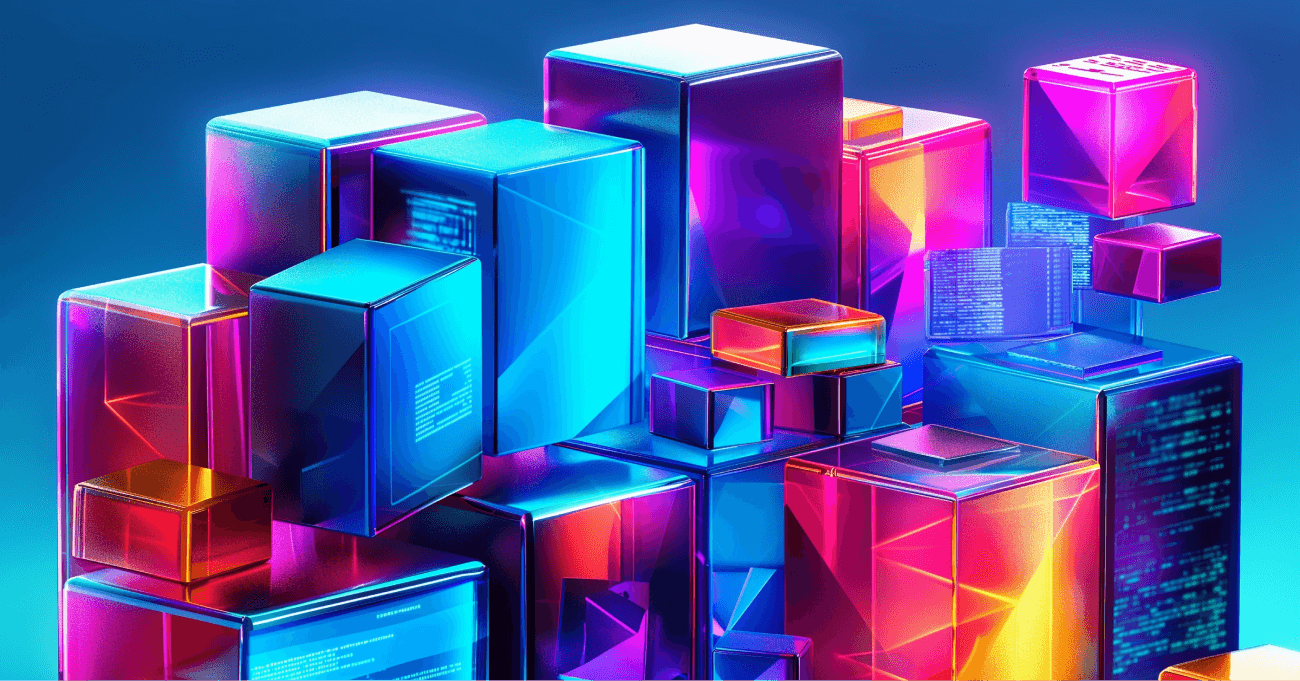
As a Webflow Enterprise Agency and a group of creative humans who are all about prioritizing user needs when making digital things, Edgar Allan is big on security and protecting our clients’ data.
And yes, helping our clients gain or maintain GDPR compliance and data residency are valid reasons why we care so much. But we also acknowledge the very real impact that hacks and data breaches have on both companies and the general population. It’s one of the reasons we love Webflow so much: they are a company that values data protection as much as we do.
That said, here’s what you need to know about Webflow’s data security measures, Wes, and a bit extra:
When we pitch to potential clients, security-related questions from their internal IT or legal departments often arise. We totally get it; migrating to a new platform can potentially leave you open to all kinds of risks, especially if your business deals with sensitive data.
We’re glad someone is asking these questions, because aside from giving us the chance to talk up our new Webflow Enterprise security product, Wes (more on that later), it’s an opportunity for us to quell any fears regarding Webflow and security.
What you need to know about Webflow is that it offers a host of security features right out of the box to help keep your data safe, including but not limited to:
It can! But first, let’s make one thing clear – Webflow has a fantastic baseline security posture right out of the box. If your company is on the smaller side, doesn’t handle as much data, and things like GDPR compliance or data residency aren’t as much of a concern, it’s got everything you need to ensure the data that you do handle is protected.
But…
We typically see concerns arise when we pitch Webflow to large corporations that deal with large amounts of sensitive data. Along with that comes a need to store data on protected servers of their choosing rather than hosting it on Webflow.
That’s where Wes comes into the picture.
Wes offers enterprise companies a great deal of customization and versatility regarding security configurations. Said plainly: the ability to work in Webflow and deploy using the tech stack of your choice (plus some other handy perks.)
Here are a couple of recent, real Wes use cases:
Aside from that, Wes also makes it easier for companies to achieve data residency and GDPR compliance on a site, thanks to its robust server-side rendering and server-specific deployment features.
Businesses collect four main kinds of behavioral data from customers: Zero-, First-, Second-, and Third-Party data. All of them benefit businesses in numerous ways, allowing them to provide more accurate targeting for their marketing efforts, product development, and more.
Here’s a run-down:
This is any data that customers intentionally and proactively share with businesses through interactive elements like polls, customer surveys, chatbots, and customer service calls.
There are a couple of great things about zero-party data that make it worthwhile for companies to collect. For one, it enables better customer experiences with enhanced personalization. For another, it fosters trust among users because it’s data your business actively requests from them, rather than doing it behind the scenes in ways they might not be aware of.
Any data a business collects from its customers through owned channels like websites, apps, or CRM systems is considered first-party data.
It’s typically used for personalized marketing campaigns, improving customer experiences, and making data-driven business decisions. Aside from that, using first-party data also ensures compliance with data privacy regulations and builds trust with customers. Since this data is collected directly from individuals with their consent, it aligns with privacy laws and ethical data practices.
Sometimes businesses have an agreement or mutually beneficial partnership with external organizations that share certain user data with them. Called second-party data, this is behavioral information shared between companies with the consent of the users to help businesses better understand customer demands and pain points. Collecting and analyzing it helps businesses tweak their strategies, solutions, product offerings, and more to be in line with user needs.
Any data businesses buy or source from external providers who aggregate and sell information is called third-party data. One example of this is if an advertising agency buys demographic information from a data provider that helps them improve customer profile segmentation and create more personalized marketing campaigns.
Zero- and first-party data hold a wealth of information that gives businesses keen insights into user behaviors, wants, and needs. Aside from ensuring compliance with data privacy regulations like GDPR and CCPA, businesses can tap into the data they collect, analyze, and leverage it to:
Using zero- and first-party data, companies can better understand customer needs and tailor their products or services to directly address and meet those needs. Some companies even opt to use their zero-party data to personalize support interactions between users and customer service representatives.
Data enables businesses to base their marketing campaigns on customer preferences, behaviors, and interactions with the brand, leading to highly targeted and personalized advertising that garners interest, solves problems, and drives conversions. Mostly, we see businesses using their zero- and first-party data to create personalized messages for email campaigns, SMSes, webinars, and social media content.
By leveraging first-party data, businesses can create effective loyalty programs, personalized content, service, and product recommendations, and targeted communications. It’s an approach that leaves customers feeling truly seen by the brands they engage with and leads to meaningful long-term relationships, increased retention, and fierce brand loyalty.
Zero- and first-party data are great tools for content marketing strategies and creating articles, videos, posts, and even podcast episodes that directly address user questions, pain points, and needs. Some companies even opt to go the whole hog and use the data they collect to tweak their websites and apps to reflect individual users' preferences for a truly tailored experience.
There’s a big difference between just having data and using it effectively. But, in order to leverage zero- and first-party data to their full potential, you need a strategy.
Here are some starting questions you can ask to help define a comprehensive zero- and first-party data strategy:
There’s no way to create a strategy without first knowing what you want to achieve. So that’s exactly where you should start. Ask yourself and other key stakeholders about the goals to be achieved. Is it just a simple exercise to better understand user behavior? Or are you looking to add real-time personalization to your marketing strategy? In answering these questions, you can form the foundation of the strategy to follow, using zero- and first-party data to support and drive your efforts.
This is a biggie. It’s no use to collect data from audiences you have no intention of targeting. To help define who your target audience is, you could engage in some user research, or use your owned channels to collect data from the right people. From there, you can segment all your visitors based on their behaviors, common demographics, and more to develop marketing strategies for each segment you create.
Once you’ve got your hands on the data you need, you can decide what to do with it. One example of a potential use case is putting transactional data into context and leveraging your findings to drive everything from content creation to social media strategy, product development, and more.
Defining and measuring success are ongoing processes that can always be changed as businesses grow. A good starting point here is to define the data points your business will use to measure success. From there, you can leverage reporting tools to monitor your predefined metrics and tweak strategies accordingly as numbers rise and fall.
Businesses can achieve a lot with a foundational knowledge of zero-, first-, second-, and third-party data. Combine that knowledge with a robust strategy, compliance with GDPR, and platforms like Webflow and Wes that offer robust data protection services, and you’ve got yourself a recipe for success.
Ready to make the jump to Webflow and develop a secure site you can truly own? Let’s talk about it.
—-------
Looking for a more ownable, easy-to-use platform to host your company’s website – and the security, compliance, and deployment process you need? Let’s talk.
We can also help with: